Sunlit Grove
A downloadable game for Windows
Sunlit Grove
In Sunlit Grove, you play as a clever fox on a journey to find three mystical gems scattered throughout a sunlit forest. Each gem is fiercely guarded by a unique creature — a frog, an eagle, and a possum — each with their own challenges. Can you outsmart them and collect all the gems?
Controls
A – Move Left
D – Move Right
Space – Jump
Credits
- Artwork created by Luis Zuno @ansimuz www.patreon.com/ansimuz
- Music by Pascal Belisle www.patreon.com/thetoadz www.soundcloud.com/thetoadz
- Jump sound courtesy of ZapSplat
Thank you for playing Sunlit Grove! Feel free to give any feedback or comment about the game!
| Status | Released |
| Platforms | Windows |
| Rating | Rated 4.0 out of 5 stars (1 total ratings) |
| Author | Gin |
| Genre | Platformer, Adventure |
| Tags | 2D, Exploration, Short, Singleplayer |
Download
Download
sunlit-grove-windows.zip 1.3 GB
Version 1 Oct 07, 2024
Install instructions
How to Download and Play Sunlit Grove
- Download the Game:
- Start by downloading the game’s ZIP file from the provided link.
- Extract the ZIP File:
- Once the download is complete, locate the ZIP file on your computer.
- Right-click the file and choose "Extract All" to unzip its contents.
- Navigate to the Game Folder:
- After extraction, open the folder titled sunlit-grove-windows.
- Inside, go to the RealGrove folder, then open the Windows folder.
- Run the Game:
- Look for the file named RealGrove.exe.
- Double-click RealGrove.exe to start playing the game!
- Exiting the Game:
- To exit, press ALT + F4 on your keyboard.
Apologies about the big game size considering its contents are limited—it's my first game!

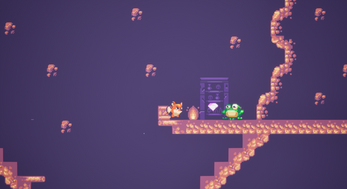


Comments
Log in with itch.io to leave a comment.
WOW! #amazing
Wonderful game! Impressive for your first time.